Preface:
One of the greatest features of Windows Server 2003 is its ability to be a Domain Controller (DC). The features of a domain extend further than this tutorial ever could, but some of its most well known features are its ability to store user names and passwords on a central computer (the Domain Controller) or computers (several Domain Controllers). In this tutorial we will cover the "promoting" (or creating) of the first DC in a domain. This will include DNS installation, because without DNS the client computers wouldn't know who the DC is. You can host DNS on a different server, but we'll only deal with the basics.
Method:
Click Start -> Run...
Type "dcpromo" and click "OK"
 Click on Next. On the following window, you will get a warning about comparability issues with other Operating Systems. Improve security settings in Windows Server 2003 affect older versions of windows:
Click on Next. On the following window, you will get a warning about comparability issues with other Operating Systems. Improve security settings in Windows Server 2003 affect older versions of windows: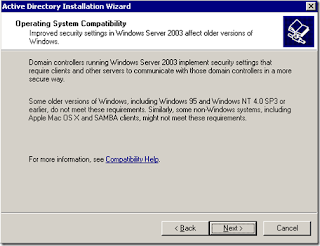 Click "Next" on the compatibility window, and in the next window keep the default option of "Domain Controller for a new domain" selected, and click "Next"
Click "Next" on the compatibility window, and in the next window keep the default option of "Domain Controller for a new domain" selected, and click "Next"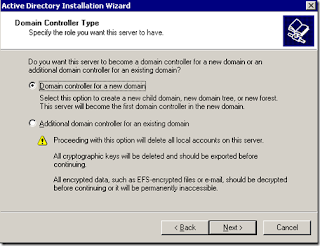 Select the first option and click Next. On the next window, you will get three options. the first option is to setup the domain in a new forest. Select this option if its the first domain controller on your organization, or if you want it to be totally independent from any forest.
Select the first option and click Next. On the next window, you will get three options. the first option is to setup the domain in a new forest. Select this option if its the first domain controller on your organization, or if you want it to be totally independent from any forest.Option two: Child domain in an existing domain tree. select this option if you want the domain to be a child domain from an existing domain. option three: Domain tree in an existing forest. if you don’t want any of the above, select this option.
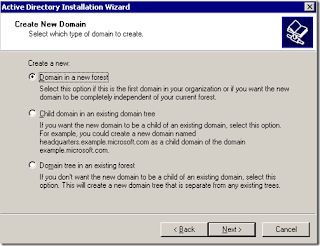 In our case, choose the first option, and click Next. On the next screen, we need to type the full DNS name for the new domain:
In our case, choose the first option, and click Next. On the next screen, we need to type the full DNS name for the new domain: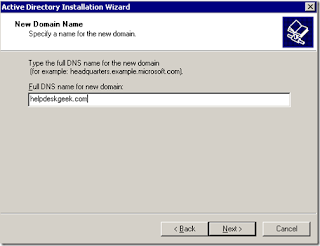 Type the full DNS name like helpdeskgeek.com, and click on Next. On the next screen, we need to choose the NETBIOS name. This is the name earlier version of windows users will be using to identify the new domain.
Type the full DNS name like helpdeskgeek.com, and click on Next. On the next screen, we need to choose the NETBIOS name. This is the name earlier version of windows users will be using to identify the new domain.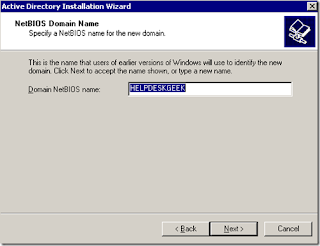 Choose the name, and click Next. On the next screen, you need to select the location of where you want to store the database and log files. for best performance store them in separate disks.
Choose the name, and click Next. On the next screen, you need to select the location of where you want to store the database and log files. for best performance store them in separate disks.Next, the Shared system volume window will come up. here, you need to choose the location on where you want to store the SYSVOL files. this folder contains the domain public files and are replicated to all the domain controllers in the domain.
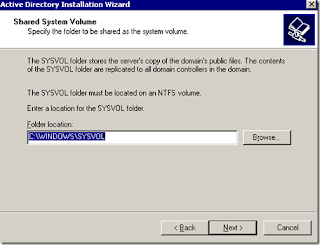 Choose the folder location, and click Next. On the next window, the DNS registration diagnostic will show up. in here most likely you will get ” Diagnostic failed” and will give you three options. First option: it will allow you to perform the DNS diagnostic again,if you have corrected the problem.
Choose the folder location, and click Next. On the next window, the DNS registration diagnostic will show up. in here most likely you will get ” Diagnostic failed” and will give you three options. First option: it will allow you to perform the DNS diagnostic again,if you have corrected the problem.Option two: it gives you the option to allow the active directory wizard to install and configure DNS for you, and use this DNS as the primary DNS for this server. third option, it allows you to bypass this window if you plan to correct the problem later on.
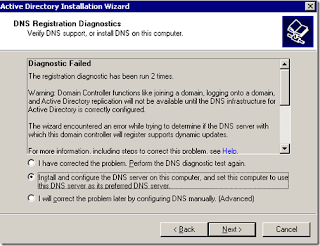 Even though we have already installed DNS on this server, we have not configure any of its services, so we will choose the option to Install and configure DNS server on this computer and set this computer to use this DNS server as its preferred DNS server. then click Next.
Even though we have already installed DNS on this server, we have not configure any of its services, so we will choose the option to Install and configure DNS server on this computer and set this computer to use this DNS server as its preferred DNS server. then click Next.On the next window, you need to choose what type or permissions you want for users and group objects. Here you will get two options. the first options: select this option if you run server programs with pre-windows 2000. option two: select this option, if you only run windows servers 2000 and windows servers 2003 on your domain.
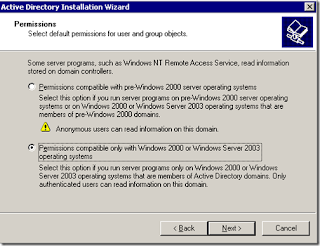
Select the second option, and click Next. On the next window, you need to enter the Directory services restore mode administrator password. This password is used when you start the computer in directory services restore mode. This account is different from the domain administrator account.
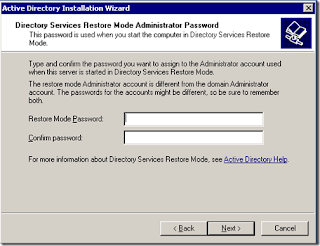 Type your chosen password, and click Next. Next, you will get the summary of all the options you have chosen during the active directory wizard. remember, the domain administrator account password is the same as the current local administrator password.
Type your chosen password, and click Next. Next, you will get the summary of all the options you have chosen during the active directory wizard. remember, the domain administrator account password is the same as the current local administrator password.



0 comments:
Post a Comment