Some times we need to forward some ports in Router firewall for the proper functioning of certain applications. While playing some online games you need to perform port forwarding on your Router as router has an inbuilt firewall.
Steps to perform port forwarding on Linksys WRT54G Router
1. Log on to Linksys Router setup page
2. Click on Applications and Gaming
3. Click on port range forward
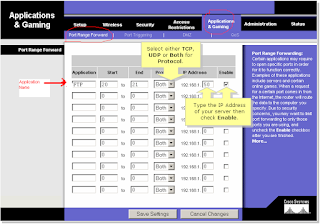
4. Enter the details of the port which we need to forward on this router as shown in image.
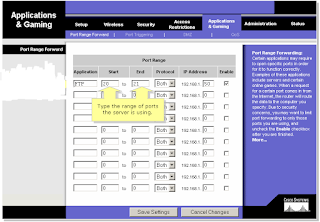
5. After entering the port details click on save settings.
0 comments:
Post a Comment